Hassle-free EPF and Pension Nomination!: A Step-by-Step Guide for Online Filing
- Posted on June 22, 2023
- News
- By Stiti pragnya padhy
- 496 Views

According to the Employees’ Provident Fund Scheme, 1952 as well as the Employees’ Pension Scheme, 1995, members of the Employees’ Provident Fund (EPF)/ Employees’ Pension Scheme (EPS) are required to nominate their beneficiaries who will be eligible to receive the accumulated PF amount and pension benefits in case of the member's demise.
In the event of the member's demise, the role of a nominee becomes crucial in various savings, insurance, and pension schemes since they are the sole ones who will acquire the portion of PF accumulations, benefits from the Employees' Deposit Linked Insurance Scheme (EDLI), and pension benefits of the member.
On the clicking “View” tab, the “Profile” option will be visible where the member's profile photo(less than 100 kb) has to be uploaded in jpg/jpeg format, along with all the required details including the permanent/current address of the member. Following the updating of details, the member has to go to the “Manage" tab under which there will “E-nomination” option, wherein details like UAN, Name, Date of birth, Gender, Name of the Father/Husband, Marital Status, Permanent/Current Address, Date of Joining in EPF and Date of Joining in EPS have to verified.
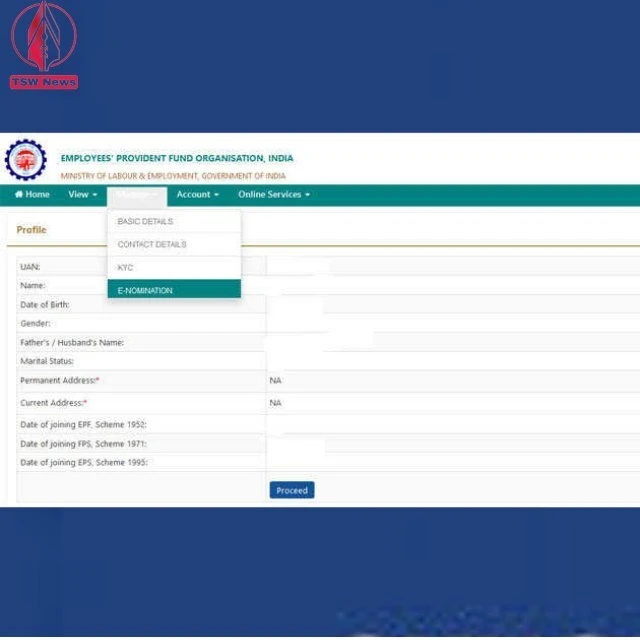
How to Nominate Your Nominee?
Previously, employees were required to file a nomination using the EPF Form 2. However, now members have the option to file an Aadhaar-based e-Nomination instead, eliminating the need for the physical form. The nomination can be done through the EPFO’s official website, https://unifiedportal-mem.epfindia.gov.in/memberinterface/ where one needs to enter the UAN (Universal Account Number) and password to log in.
On the basis of a member's marital status, two types of nominees can be nominated for EPF and Pension Schemes. Normally, EDLI benefits are granted to EPF nominees. It should be noted that EDLI benefits are provided in the event of the death occurring 'while in Service' only.
Next, after clicking on the “Proceed” option, one has to click on “Yes" to update the family declaration. Members can nominate multiple nominees and allocate a percentage share of their EPF amount among them at their discretion. After this, one has to add the details of the people they want to nominate.
The member has to enter the Aadhaar Number, Name & date of birth as per Aadhaar, Relationship, Address of the nominee, Bank account details and upload the photo (less than 100 kb) of the nominee, and click on “Save family details.” In case the nominee is yet to attain majority, the details of the Guardian i.e., name of the guardian, relationship, and address is also required. More than one nominee can be added simply by clicking on “Add Row".

After this one has to proceed to “nomination details" to declare the percentage share of the total amount among the nominees. If the member wishes to nominate only one person as their nominee then they can declare 100% as share. Following this, the member has to click on the “save EPF nomination" box, after which on clicking the “e-sign” button one has to enter their Virtual ID number (VID) of Aadhaar that will generate OTP(one-time password), which will be sent to the registered mobile number which is linked in the member's Aadhaar card.
The Aadhaar e-sign facility can be utilised to approve the e-nomination form, for which OTP has to be entered. Following the completion of the e-nomination process, the nomination details are registered with the EPFO.
This facility enables easy filing of pension claims in case of the member's demise. If such an unfortunate event occurs, the nominee will be able to file an online claim using the OTP received on the member's Aadhaar-linked mobile number. This system eliminates entirely the requirement of submitting any physical documents to the current or former employer once the online nomination is completed.
For more updates keep visiting our website www.topstoriesworld.com where we provide unbiased, true and top stories of the world.




