Productivity Apps and Tools to Streamline Your Workflow
- Posted on May 15, 2023
- News
- By Arijit Dutta
- 604 Views

Productivity Apps and Tools:-
In today's fast-paced digital world, managing tasks and staying productive can be challenging. Thankfully, there is an abundance of productivity apps and tools available to help streamline Workflows , increase efficiency, and enhance productivity. In this blog, we will explore ten popular and effective productivity apps and tools that can transform the way you work. From task management to time tracking, collaboration to note-taking, these tools offer a range of features to suit different needs and preferences. By incorporating these apps into your workflow, you can optimize your productivity and achieve your goals more effectively.
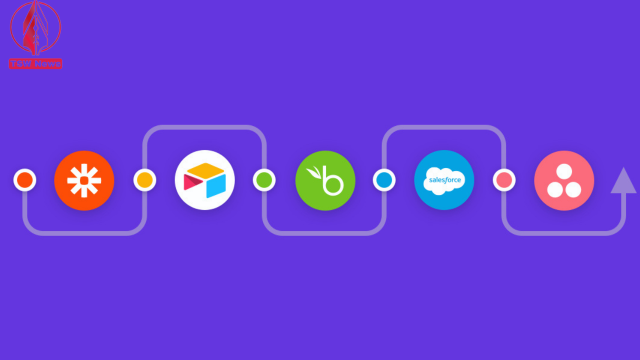
1.Todoist
Todoist is a powerful task management app that enables you to organize and prioritize your tasks effectively. With its intuitive interface and cross-platform compatibility, you can create task lists, set due dates, and even collaborate with team members. Todoist offers features such as reminders, labels, and filters, allowing you to stay on top of your tasks and maintain focus.
2. Toggl
Time management is crucial for productivity, and Toggl helps you track your time effortlessly. This app allows you to log your time spent on different tasks and projects, providing valuable insights into your work habits. Toggl also generates detailed reports, helping you analyze how you utilize your time and identify areas for improvement.
3. Evernote
Evernote is a popular note-taking app that helps you capture and organize your thoughts, ideas, and important information. With its flexible formatting options, you can create and store notes, web clippings, images, and audio recordings. The app's powerful search capabilities make it easy to retrieve information quickly, ensuring that no idea or important detail gets lost.
4. Slack
Communication and collaboration are essential for efficient teamwork, and Slack offers a comprehensive platform for team communication. With features like channels, direct messaging, and file sharing, Slack enables seamless communication and keeps everyone in the loop. You can create channels for specific projects or departments, ensuring focused discussions and reducing clutter.
5.Asana
Asana is a project management app that helps teams organize, track, and manage their tasks and projects. Its intuitive interface allows you to create tasks, assign them to team members, set due dates, and track progress. Asana also offers features like visual timelines, customizable project views, and integrations with other tools, making it a versatile solution for project management.
6.Google Workspace
Google Workspace, formerly known as G Suite, provides a suite of productivity tools that include Gmail, Google Drive, Docs, Sheets, and more. These cloud-based applications offer real-time collaboration, allowing multiple users to work on documents simultaneously. With features like shared calendars, video conferencing, and file storage, Google Workspace facilitates seamless communication and enhances productivity.
7. Trello
Trello is a visual project management tool that uses boards, lists, and cards to help you organize and prioritize tasks. With its drag-and-drop interface, you can easily move tasks between different stages of completion. Trello also allows you to add due dates, labels, checklists, and attachments to cards, providing a comprehensive overview of your projects.
8. RescueTime
RescueTime is a time-tracking and productivity analytics tool that runs in the background and monitors your computer usage. It provides detailed reports on how you spend your time, including time spent on specific websites, applications, and tasks. RescueTime helps you identify time-wasting activities and make informed decisions about how to allocate your time more effectively.
9. Dropbox
Dropbox is a cloud storage platform that allows you to store and share files across devices and collaborate with others. With its seamless file syncing, you can access your documents, photos, and videos from anywhere, eliminating the need for manual file transfers. Dropbox also offers collaboration features, such as shared folders and file commenting, making it easy to work together with teammates or clients.
10. Notion
Notion is a versatile all-in-one workspace that combines note-taking, project management, and collaboration features. You can create customized databases, Kanban boards, and wikis to organize your tasks, ideas, and documents. Notion's flexible and modular structure allows you to design workflows tailored to your specific needs. It also supports integration with other apps and services, enhancing its functionality.
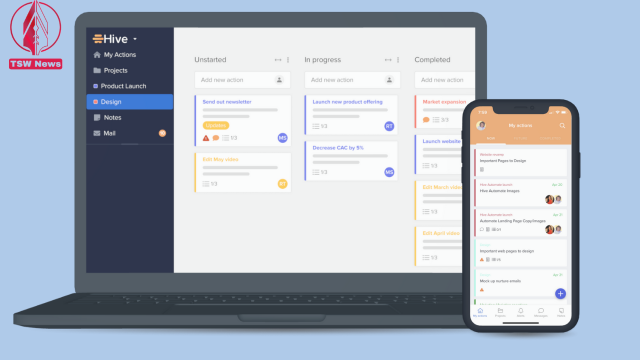
Conclusion
Productivity apps and tools have become indispensable in today's digital landscape. By leveraging the power of these tools, you can streamline your workflow, optimize your time management, and increase your overall productivity. Whether it's managing tasks, collaborating with team members, or organizing information, the ten productivity apps and tools mentioned in this blog offer a range of features to meet your needs. Remember to choose the tools that align with your work Style and preferences, and experiment with different combinations to find what works best for you. Embracing these technological solutions will help you stay organized, focused, and efficient, ultimately leading to greater success in your personal and professional endeavors. So, go ahead and start exploring these productivity apps and tools to transform the way you work and maximize your productivity.


